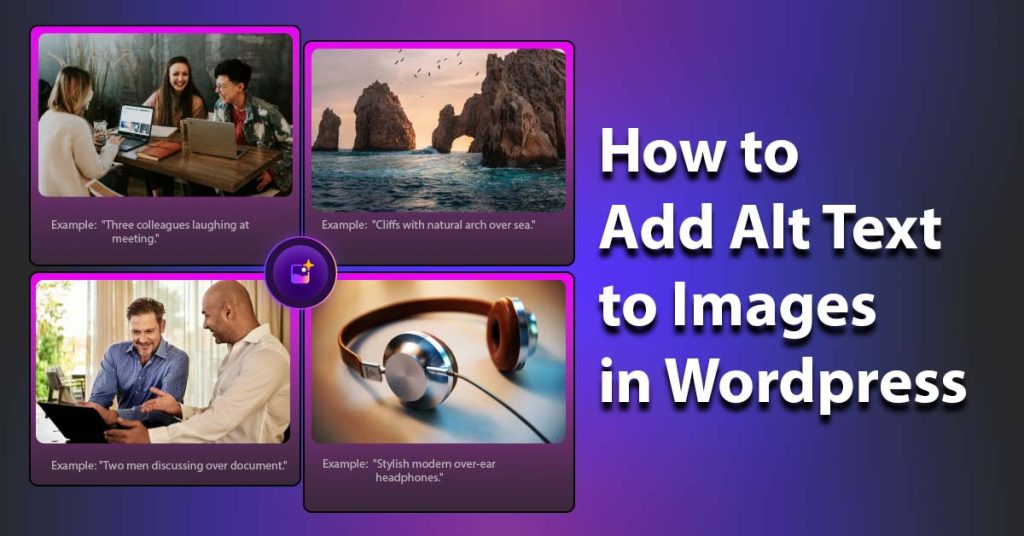Everyone wants to be listed at the top of the search results. That’s why optimizing your website for search engines requires attention to every detail. A highly overlooked but highly impactful aspect of SEO is image alt text. As part of this comprehensive WordPress guide, we’ll discuss how to generate bulk image alt text in wordpress, ensuring they’re not only visually appealing but also SEO-friendly. Join us as we dive into the world of alt text and learn how to streamline the process in WordPress to enhance your SEO efforts.
What is Alt Text?
The alt text on your website plays a big role in its accessibility and SEO performance. Basically, it’s the description you put on your web pages for images. People with visual impairments can understand images through screen-reading tools. Also, alt text makes your website more visible to search engines when images can’t be displayed or when users search for images.
Why is Image Alt Text Important?
Think about what it would be like for a visually disabled visitor to browse your WordPress site. Whenever a screen reader encounters an image, it uses its alt text to describe what it shows. Without alt text, the content of the image remains unclear to the visitor.
Furthermore, alt text serves another crucial purpose: it helps search engines understand what your images are about. The reason for this is that search engines, like Google, cannot see images like humans do. In order to gather information about the image, they read the alt text. The alt text on your website can increase your content’s relevancy in search engine results, which drives more traffic to your site.
Example of Effective Alt Text
Let’s take an example. On your travel blog, you have an image of the sunset over the ocean. The alt text might be: “Stunning sunset over a calm ocean, reflecting vibrant orange and pink hues.” This alt text gives the user a better understanding of what’s displayed and helps with SEO.
Why Do You Need a Bulk Image Alt Text WordPress Option?
A bulk image alt text WordPress option is essential for many reasons. It’s a must-have for bloggers and e-commerce sites that have tons of images and require SEO optimizations. Here’s why a bulk image alt text WordPress option is beneficial:
- Time-Saver for Bloggers: It is common for bloggers to manage a lot of content. Adding alt text to every image in every post is time-consuming. It is possible to automate this process by using a bulk image alt text option, which will save a great deal of time.
- Efficient for E-commerce Sites: There are thousands of product images on e-commerce websites. The process of manually adding alt text to each one can be time-consuming. It is easier to manage this efficiently if bulk alt text is generated.
- Consistency: If you use the bulk image alt text option, all your images have alt text, so everything stays consistent. It’s important for both SEO and user experience.
- Improved SEO: Your alt text helps search engines understand your images. Using a bulk option, you can optimize a bunch of images at once, which helps your search engine rankings.
- Better Accessibility: Adding alt text makes your site accessible to screen readers. Bulk alt text make sure all your images have descriptive text, so they’re more accessible.
How to Generate Bulk Image Alt Text in WordPress
Alt text helps search engines understand what your images are about and makes your site more accessible to visually impaired users. Generating Alt text for all your images one by one can be time-consuming especially if you publish lots of posts or maintain lots of websites. But don’t worry, WordPress allows you to automate this process easily using plugins. Here’s a detailed guide on how to generate bulk image alt text using the AI Image Alt Text Generator plugin.
Step 1: Access Your WordPress Dashboard
To begin, log into your WordPress dashboard. This is the central hub where you manage all aspects of your WordPress site, including content, themes, and plugins.
Step 2: Add a New Plugin
Once you are in your WordPress dashboard, follow these steps to add a new plugin:
- On the left-hand menu, locate and click on the “Plugins” option.
- After clicking on “Plugins,” you will be taken to the Plugins page. Here, click on the “Add New” button at the top of the page. This will open the WordPress plugin directory, where you can search for and install plugins.
After that, you have to find and Install the AI Image Alt Text Generator Plugin. To find the AI Image Alt Text Generator plugin, follow these steps
- In the search bar at the top right corner of the “Add Plugins” page, type “Ai Image Alt Text Generator for WP.”
- Press Enter or click the search icon to start the search.
- Look through the search results for the plugin named “AI Image Alt Text Generator for WP.” Ensure that the plugin developed by BoomDevs is the correct one for generating alt text using AI.
- Once you find the plugin, click on the “Install Now” button next to it. WordPress will begin downloading and installing the plugin.
- After the installation is complete, the “Install Now” button will change to “Activate.” Click on the “Activate” button to enable the plugin on your site.
Step 3: Setup the AI Alt Text Generator
After activating the plugin, you will need to set it up properly to start generating alt text for your images. Follow these steps:
- In your WordPress dashboard, you will notice a new tab or menu item named “Ai Alt Text Generator.” Click on this tab to open the plugin’s settings and dashboard.
- When you first open the Ai Alt Text Generator dashboard, you will see that your plan credit is currently at 0. This means you need to obtain an API key to use the plugin’s services.
Step 4: Get a Free API Key
To get an API key for the AI Image Alt Text Generator, follow these instructions:
- In the Ai Alt Text Generator dashboard, click on the “Get Started for Free” button. This will redirect you to the plugin developer’s website or a signup page.
- On the signup page, you will need to fill out a form with your personal information, including your name, email address, and possibly other details.
- Complete the form accurately and then click on the “Create Account” button to submit your information.
After creating your account you need to Verify Your Account and Obtain the API Key. You will receive an email to verify your account:
- Check your email inbox for a message from the AI Image Alt Text Generator. This email should contain a verification link.
- Open the email and click on the “Activate Account” link provided. This will verify your account and redirect you to a page where you can view your API key.
- On this page, you will be redirected to my account page. After that go to subscription then you will find the API key is displayed. Click on the key to copy it to your clipboard.
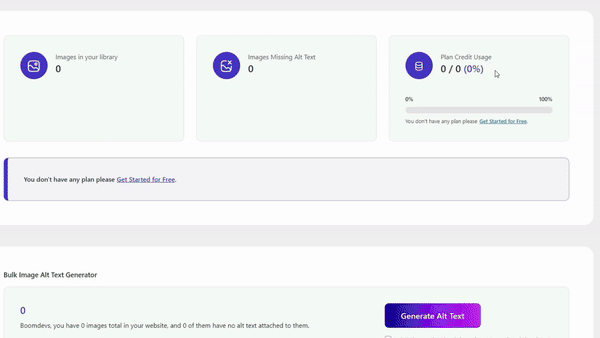
Now that you have your API key, you need to enter it into the Ai Alt Text Generator plugin settings in WordPress:
- Return to your WordPress dashboard and go back to the “Ai Alt Text Generator” tab.
- Click on “Settings” under the Ai Alt Text Generator menu.
- You will see a field labeled “API Key” where you can paste your copied API key.
- Paste the API key into this field and then click on the “Save” button to apply the changes.
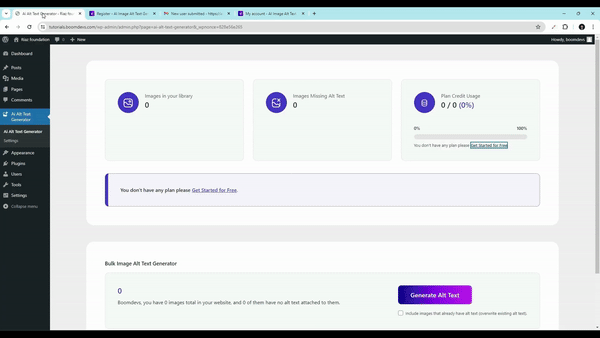
Step 5: Generate Bulk Alt Text
With your API key set up, you can now generate alt text for your images in bulk. Here’s how to do it:
- Go back to the “Ai Alt Text Generator” tab in your WordPress dashboard.
- In the dashboard, you will see an overview that shows the total number of images on your site and how many of them are currently missing alt text.
- Look for the “Bulk Image Alt Text Generator” option and click on it.
- In the Bulk Image Alt Text Generator section, you will find a button labeled “Generate Alt Text.” Click on this button to start the bulk generation process.
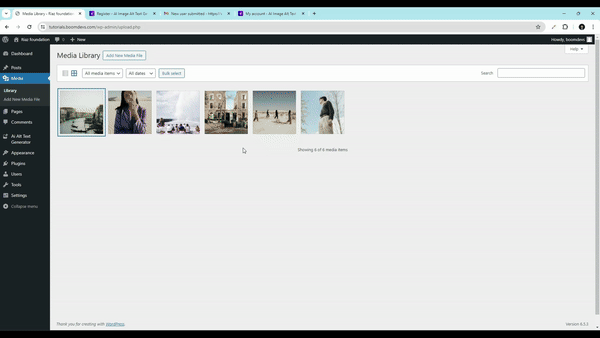
The plugin will begin analyzing your images and generating appropriate alt text for each one. This process usually takes only a few seconds, but it may take longer if you have a large number of images.
Additional Tips for Creating Bulk Alt Text Generation
- If you have a significant number of images, the plugin can handle bulk generation efficiently. You don’t need to worry about staying on the page or keeping your device on. The plugin will keep processing images in the background, so you can keep working or even shut down your device.
- Once the process is complete, you can review the generated alt text to ensure it meets your expectations and make any necessary adjustments.
By following these steps, you can efficiently generate alt text for all your images, significantly improving your website’s SEO and accessibility. It saves you time and makes sure your images are search engine optimized and accessible. You can also use this plugin in different way like generating alt text for a single image or even in the post section. You can follow our dedicated post on How to Generate alt text in wordpress for better understanding.
Why Use the AI Image Alt Text Generator Plugin
With AI Image Alt Text Generator, you can create powerful alt text for your images on WordPress. Here’s why it stands out:
- Time-Saving Automation: Automatically generates alt text, saving you hours of manual work.
- Boosts SEO: Proper alt text enhances your site’s search engine ranking.
- Improves Accessibility: Ensures visually impaired users get meaningful image descriptions.
- Easy Integration: No technical skills required, integrates smoothly with WordPress.
- Bulk Processing: Add alt text to multiple images at once, efficiently managing large libraries.
- Supports Multiple Formats: Works with various image formats and sizes.
- Free Trial Available: Try before you buy to see the benefits firsthand.
Case Study: Boosting Efficiency with AI Image Alt Text Generator
One of our team members manages several busy blogs. It used to take her hours to manually add alt text to hundreds of images. Not only was the task time-consuming, but it was also challenging to make sure each alt text was unique, relevant, and SEO-friendly.
Her workflow was significantly improved when she introduced the AI Image Alt Text Generator. Her time is saved by the plugin because it automatically creates high-quality alt text. Consistency, accuracy, and relevance make the blog content better, which improves the search engine rankings.
Our own experience with the AI Image Alt Text Generator has been similarly positive. This saves us time and makes sure our images are SEO-friendly, so we can keep high-quality standards. You’ll love this plugin if you manage multiple blogs or work with lots of images.
The Reasons for Not Using Other WordPress Plugins
There are many plugins available for adding bulk image alt text in WordPress. However, most of these plugins generate alt text based on the image title or focus keyword. While this approach is quick, it does not provide meaningful descriptions for your images.
Here’s why you should reconsider using most plugins for bulk image alt text in WordPress:
- Limited Descriptions: When the title or focus keyword is used as alt text, the result is often repetitive and vague. As an example, if your post title is “Summer Vacation,” the alt text generated for all of your images might just be “Summer Vacation.” Since you have multiple images in one post, this doesn’t help search engines understand the content of every image.
- SEO Limitations: Images should have alt text that describes their content and function. This helps with search engine optimization (SEO). You can also read Google’s guidelines for generating good alt text. A simple repeat of the title or keyword is a missed opportunity. There are no detailed descriptions that enhance accessibility and improve SEO rankings.
- Lack of Context: It is common for titles and focus keywords to be too broad. In order for alt text to be effective, it needs to provide specific context. It is not enough to just say “Vacation” or “Sunset” for an image of a sunset over the ocean.
These are the main reasons why you should avoid plugins that generate alt text based only on title and keyword. Our previous section discussed an AI-powered alt text generator. Using artificial intelligence, this plugin creates descriptive and relevant alt text. Unlike plugins that rely on titles and keywords, AI analyzes the image content to provide a more accurate description.
With AI image alt text generators, you get unique, descriptive alt text for your images. You’ll improve your SEO by providing search engines with more detailed information as well.
Manual vs. Automated Alt Text Generation
You have two options when it comes to generating bulk alt text in WordPress: manual or automated. Every method has its own advantages and disadvantages. Let’s take a deeper look at them so you can make an informed decision.
Pros and Cons of Manual Alt Text Generation
Let’s go over the pros and cons of using the manual method and see what we can conclude from this.
Pros:
- Accuracy: Creating alt text manually gives you full control over the descriptions. As a result, each alt text is highly relevant and descriptive, capturing the image’s spirit.
- Customization: Depending on the context of your content, you can customize each alt text. With this level of customization, users can receive descriptions that are more detailed and meaningful, thus improving their experience.
- SEO Optimization: By manually crafting alt texts, you can strategically include keywords in such a way that it won’t appear that you are using them in a forceful manner.
Cons:
- Time-Consuming: Manually writing alt text for each image takes a lot of time. This task can get really hard if you have a lot of images.
- Inconsistency: When multiple people work on the alt text or if you do it in different sessions, the quality may vary. Your content can suffer from inconsistent descriptions as a result.
- Overlooked Images: Especially in bulk uploads, it’s easy to miss images, resulting in incomplete SEO optimization. The result can be a negative impact on the accessibility of your site and the ranking of your page in search engines.
Benefits of Automated Alt Text Generation
Automated plugins, especially those powered by AI like AI Image Alt Text Generator, offer significant advantages when it comes to generating bulk alt text for images. Here are some key benefits:
- Efficiency: Large batches of images can be processed quickly using artificial intelligence, saving you a great deal of time. Using an automated alt text plugin, you can do things in minutes instead of hours.
- Consistency: Automated tools provide a uniform quality of alt text across all images. This ensures consistency in your content, which is beneficial for both user experience and SEO.
- Advanced Descriptions: Most plugins only use the image title or focus keyword as alt text, but AI-powered plugins generate more contextual and accurate descriptions. The alt text is more meaningful and relevant, which improves user experience and SEO.
- Ease of Use: The process of automating alt text generation is super simple and integrates seamlessly with your WordPress workflow. It’s easy to set up and requires minimal ongoing effort, so you can focus on other things.
Tips for Maintaining High-Quality Alt Text (For Manual Process)
By using a plugin like “AI Image Alt Text Generator“, you can save time and get high-quality alt text that Google will love. So you don’t have to worry about Quality Here’s what you need to know to maintain high-quality alt text if you’re doing it manually:
- Be Descriptive and Specific: Describe what’s in the picture clearly and concisely. Keep it simple. It’s better to say “Golden Retriever playing in the park” than “dog.” This level of detail helps both users and search engines.
- Keep It Short: According to search engine journal, 16-word alt text is good for SEO. Make sure your alt text is under 125 characters. It makes it easier for screen readers to read it without overwhelming them. They’re more effective and to the point if they’re short.
- Use Keywords Wisely: Including relevant keywords in your alt text can help with SEO, but it should be done naturally. Don’t stuff keywords into the alt text. For example, use “Golden Retriever playing in the park” if your post is about dog breeds, rather than forcing multiple keywords in unnaturally.
- Avoid Redundancy: There’s no need to start with “image of” or “picture of” in your alt text. Screen readers already indicate that it’s an image, so you can go straight to the description. This makes the text cleaner and more direct.
- Be Contextual: Consider the image’s role in your content. Tailor the alt text to provide context related to the article. For example, if the image supports a post about dog breeds, “Golden Retriever playing in the park during sunset” adds valuable context.
- Focus on Function: If the image has a functional purpose, like a button or a link, describe its function rather than its appearance. For example, “Search button” or “Sign-up link” makes it clear what action can be taken with the image.
- Use Proper Punctuation: Punctuation helps clarify the meaning of alt text. Use commas and periods to separate thoughts. This makes the alt text easier for screen readers to process, enhancing the listening experience for users.
- Skip Irrelevant Details: Avoid including details that don’t add value to understanding the image. Focus on what’s important for the context of the content. For instance, mention the main subject and its relevance rather than extraneous background details.
FAQ
What is image alt text?
Image alt text is a description added to images on your website. It helps search engines understand the image content and improves accessibility for visually impaired users.
Why is image alt text important for SEO?
You can boost SEO by adding alt text to your images. You’ll get more traffic and better visibility since search engines can index your images by knowing what the image is about.
Is it necessary to add alt text to every image on my site?
While it’s ideal to add alt text to every image, prioritize key images, like those on your homepage and blog posts, for the best SEO impact.
What plugins can help generate bulk image alt text in WordPress?
Plugins like AI Image Alt Text Generator can generate bulk image alt text.
How do I use a plugin to add alt text to images?
Install and activate the plugin. Configure its settings to generate alt text based on your preferences, or run a bulk image alt text generator.
Can I edit the alt text generated by these plugins?
Yes, you can manually edit the alt text generated by these plugins to ensure accuracy and relevance.
Will these plugins slow down my website?
The plugin is light and efficient, so you shouldn’t notice any performance degradation on your website.
Conclusion
I think leveraging AI for bulk image alt text in WordPress is a game-changer. For bloggers and e-commerce sites, automated generation saves time and ensures consistency. It is important to focus on descriptive, concise alt text, regardless of whether it is automated or manual. But you can keep your site competitive and accessible by embracing an AI plugin for bulk image alt text generate in WordPress.