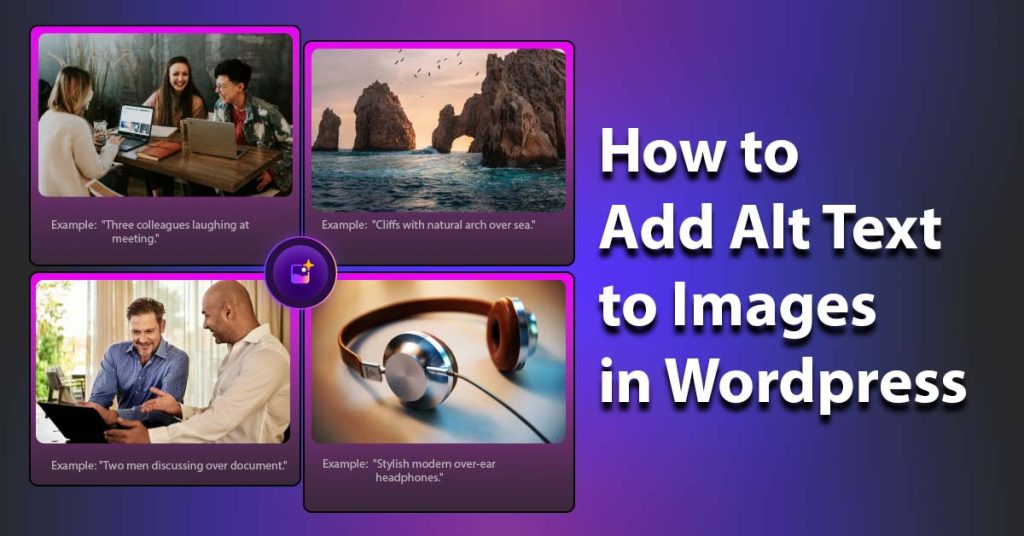When it comes to optimizing your website for accessibility and SEO for images, understanding the difference between alt text vs image descriptions is essential. Although they serve different purposes, they’re both vital to improving your site’s usability and search engine rankings.
For screen readers or when the image doesn’t load, alt text provides a textual representation of an image. On the other hand, image descriptions give more detail and are often used to enhance understanding. When you add alt text correctly to your WordPress site, it helps with both image optimization for SEO and improving website accessibility.
Here, we’ll explore alt text’s purpose and best practices, explain why it’s different from image descriptions, and show you how to add alt text to images in WordPress. By the end of this post, you’ll know how to craft effective alt text using best practices for alt text, ensuring that your site supports both user experience and SEO.
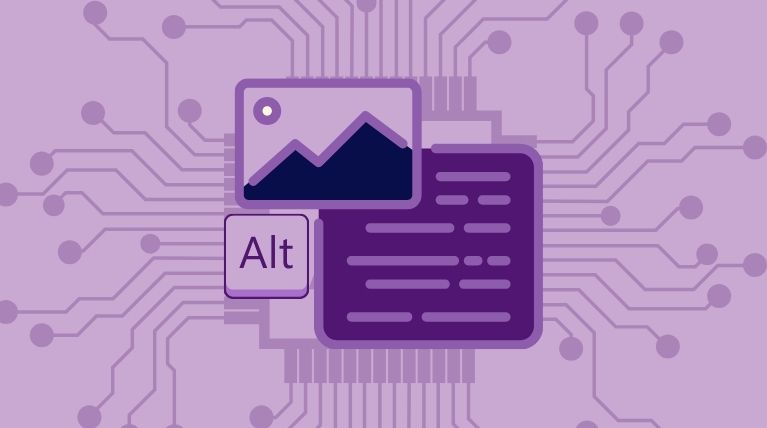
Alt Text vs Image Descriptions: A Quick Comparison
Alt text and image descriptions both enhance accessibility and SEO, but they serve different purposes. While alt text provides a brief, functional description for screen readers and search engines, image descriptions offer detailed insights for users. Both are critical elements in web design accessibility and image SEO strategies. Let’s compare their key differences—
| Feature | Alt Text | Image Descriptions |
| Purpose | Provides a concise, text-based alternative for images, mainly for screen readers and SEO. | Offers detailed explanations of an image, enhancing user understanding and context. |
| Length | Short and to the point (ideally under 125 characters). | Longer and more descriptive, often providing a narrative or deeper context. |
| Placement | Added as an HTML attribute in the image tag (alt=””). | Often displayed as captions, in the surrounding text, or in a dedicated section. |
| Primary Audience | Screen reader users and search engines. | Users seeking additional context or a fuller explanation of the image. |
| SEO Impact | Directly influences SEO by improving image indexing and ranking. | Indirectly supports SEO by adding more crawlable text to the page. |
| Accessibility Role | Helps visually impaired users understand the basic content of an image. | Provides richer detail to improve comprehension and context for all users. |
| Example | “A person running in a green park on a sunny day.” | “A person enjoys a morning run in a lush, green park, with sunlight filtering through the trees.” |
| Use Case | Ideal for functional images like icons, graphs, or product photos. | Best for storytelling or complex visuals like art, historical photos, or instructional diagrams. |
Alt Text (Alternative Text)
Alt text is a great way to make your website more SEO-friendly and inclusive. It also plays a significant role in alt text for accessibility and screen reader optimization. In this section, we’ll cover what alt text is, why it’s essential, and how to write effective alt text using best practices for alt text to enhance your site’s performance in search engines.
What is Alt Text?
Alt text, short for “alternative text,” is an HTML attribute used to describe the content of an image. The image alt text is read aloud when a user can’t see an image due to a visual impairment or a technical issue. Additionally, alt text helps search engines understand and rank images, which improves your site’s performance in image SEO strategies and overall visibility.
The Role of Alt Text for Search Engines and Screen Readers
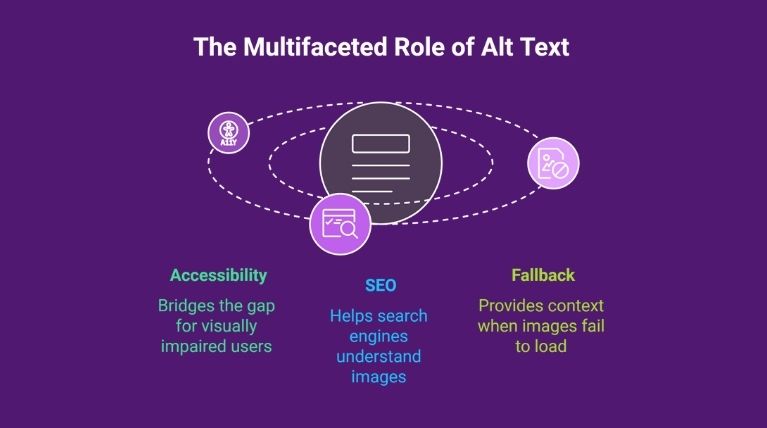
Alt text plays a vital role in screen reader optimization by making images accessible to visually impaired users. Because search engines can’t “see” images as humans do, alt text for accessibility provides essential context that helps them interpret the image content. Moreover, screen readers use alt text to describe images to visually impaired users, so websites are more accessible to more people.
The Purpose of Alt Text
In this context, let’s look at what alt text does. What is the purpose of this?
- Accessibility: Alt text bridges the gap for users with visual impairments, enabling them to interact with web content through assistive technologies like AI image description tools. By using alt text examples that are concise and relevant, you make your website more inclusive and compliant with accessibility standards.
- SEO: Incorporating best alt text for SEO ensures that search engines understand your images, making them appear in image search results. When paired with other image optimization for SEO techniques, like reducing file size and using descriptive file names, alt text significantly boosts traffic to your site.
- Fallback: In cases where an image doesn’t load correctly because of a network problem or something else, alt text is essential. If that’s the case, alt text will replace the image, ensuring users still get some context. In this way, missing images don’t cause frustration for the user.
How to Write Effective Alt Text
- Be Descriptive but Concise: You should make your alt text descriptive and concise at the same time. It should be under 125 characters, short enough for screen readers to read aloud but long enough to make sense. It’s essential to describe the image clearly without being too wordy.
- Use Natural Keywords (Avoid Keyword Stuffing): Keywords are essential for SEO, but don’t stuff them. It would help if you used alt text that sounds natural and is relevant to the image. Instead of stuffing keywords in, describe the image’s content.
- Example of Good Alt Text: For example, instead of writing “sunny park, green park, person running,” opt for something like—
“Person running in a green park on a sunny day.”
This alt text is clear, descriptive, and to the point. It conveys the essence of the image while maintaining relevance to accessibility and SEO.
- Special Case Null Alt Text: Not every image requires alt text. For purely decorative images, like background graphics or design elements, use a null alt attribute (alt=””). This ensures screen reader optimization by skipping unnecessary details, keeping the focus on meaningful content.
Follow these best practices to write effective alt text to improve your website’s accessibility and SEO image strategies. This makes it a win-win for both user experience and SEO since alt text not only makes your site accessible to a broader audience but also helps you rank higher in search engine results.
Image Descriptions
A good image description makes your content more engaging and accessible. These descriptions go beyond simple visuals to give deeper insights into an image, improving user experience while indirectly helping SEO for images.
What Are Image Descriptions?
An image description is a detailed explanation of an image, often used to provide context for users, especially those with visual impairments. A good image description goes way beyond alt text, which is a brief summary, to give users a better idea of the image’s content. When combined with AI image description tools or automated alt text generation, this practice ensures both accessibility in web design and SEO benefits.
Alt Text vs. Image Descriptions
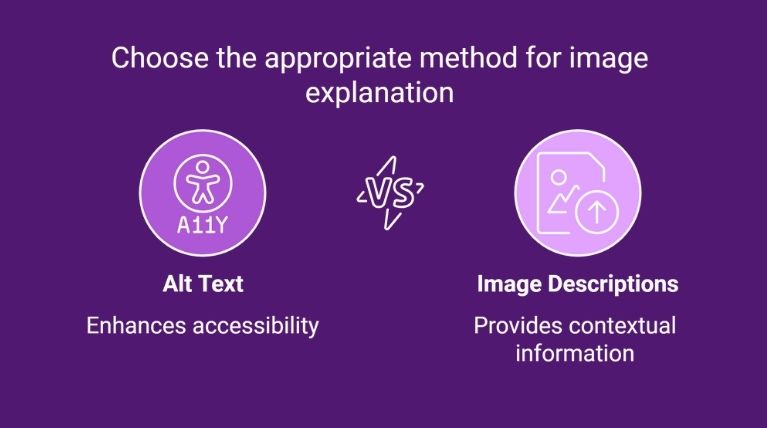
Although alt text vs image descriptions explain an image, they’re different in purpose and length. Alt text is concise and used primarily for accessibility, helping screen readers convey the image to users. Image descriptions, on the other hand, provide a fuller context and are often placed directly on the page or in captions, making them useful for both users and search engines. This distinction is crucial when writing effective alt text and crafting detailed image descriptions.
The Role of Image Descriptions in Providing More Context
By giving users more information about an image, they’re more likely to enjoy it. They add value and help you understand how the image relates to the content. Whenever you post a photo of a product, you might include a description that explains its features, purpose, and uses. Incorporating image optimization for SEO into your image descriptions helps your site rank better while improving user engagement.
The Purpose of Image Descriptions
- Enhancing User Experience: Simple images can be transformed into storytelling tools with image descriptions. You’ll make your content more accessible to people with disabilities, and you’ll make it more engaging and informative for everyone. Your users will spend more time on your page if they see this deeper context.
- Indirect SEO Benefits: You can help search engines understand the content of your images with image descriptions. Even though they don’t directly impact rankings, they give search engines more data to crawl. Your content will be better understood with this extra context, supporting image SEO strategies.
How to Write Effective Image Descriptions
- Provide Detailed Context: Give more context instead of just describing the visuals. For instance, instead of simply saying, “A man running in a park,” expand it to: “A person enjoys a morning run in a lush, green park, with the sun shining brightly overhead, illustrating the benefits of outdoor exercise.” This approach aligns with both alt text length guidelines and best alt text for SEO practices.
- Use Engaging Storytelling: You can connect with your audience through image descriptions. Don’t forget to tell a story or evoke emotion in your descriptions. This practice complements your efforts in writing effective alt text.
- Avoid Redundancy: Make sure your image descriptions add value by avoiding repetition. Don’t just repeat what’s already in the alt text or main content. Try to provide new and meaningful insights that complement the rest of your page instead. Use alt text examples to guide your approach.
The Importance of Image Accessibility and SEO
Web content isn’t complete without images. They’re great for breaking up long text, grabbing attention, and making a page visually appealing. However, images aren’t just for aesthetics—they boost your Google rankings and enhance user experience when properly optimized. Balance alt text vs image descriptions is crucial for making your site both accessible and search-friendly.
Image Optimization for SEO: Why Should You Care?
When properly optimized, images make your site easier to navigate. Fast-loading images boost page speed, while descriptive alt text for accessibility ensures visually impaired users can engage with the content. Both factors keep visitors on your site longer and improve engagement. Tools like an AI alt text generator can streamline this process by ensuring your images have optimized attributes.
In terms of SEO, optimizing your images can directly affect your site’s ranking. Search engines use signals such as page speed, descriptive tags, and crawlable text to rank pages. Implementing best practices for alt text and image optimization for SEO ensures your pictures are correctly tagged and described, improving your chances of ranking higher in image search results.
Knowing the difference between alt text vs image descriptions is key to getting the most out of image accessibility. While alt text provides concise, context-specific descriptions, image descriptions offer more detail, enhancing user engagement. They’re both important for improving accessibility in web design and SEO, but each serves a different purpose. Tools such as AI image description tools can assist in achieving this balance effectively.
The relationship between alt text vs image descriptions is similar to how a summary and a detailed synopsis work together: the text summary provides a brief overview, while the detailed synopsis offers in-depth information. Both are essential for understanding the subject matter but serve different roles.
Additional Tips for Writing Alt Text vs Image Descriptions
Depending on the type of image, alt text and image descriptions need to be written differently. The alt text should be short and focus on the key points, while the image description can go into more detail when needed. For websites handling a large volume of images, tools that support bulk image alt text generation can significantly streamline the process while ensuring consistency. Here are some tips for handling different types of images:
1. Charts and Graphs
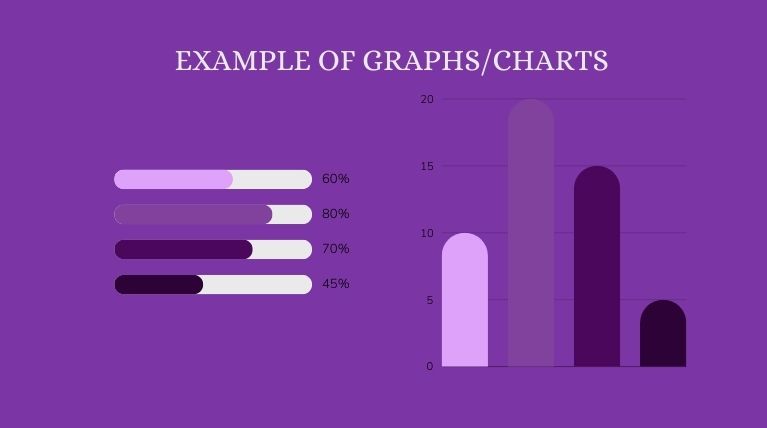
- Alt Text Approach: Focus on summarizing the key data points or trends. Since charts and graphs often display complex data, the alt text should briefly convey the most important takeaway. Using best practices for alt text, you can make your data more accessible while improving image SEO strategies.
- Example Alt Text: “Bar graph showing an increase in sales from 100 to 200 units from January to March.”
- Image Description: If the chart or graph is too detailed, provide a longer description or link to a full transcript that explains the data in depth. This detailed image description aligns with writing image descriptions best practices.
- Example Image Description: “This line graph tracks the sales performance of the product over a 12-month period. Sales peaked in March, reaching a high of 200 units, and saw a steady decline after that.”
2. Screenshots

- Alt Text Approach: Provide a brief explanation of what is shown, focusing on what the user should understand or do. For instructional screenshots (like tutorials), include key steps or elements. Using an AI alt text generator can simplify this process while ensuring your alt text for accessibility is accurate and effective.
- Example Alt Text: “Screenshot showing the ‘Save’ button on the toolbar in WordPress.”
- Image Description: For detailed steps or complex processes, offer a more in-depth explanation. This approach also improves screen reader optimization and ensures your site follows alt text length guidelines.
- Example Image Description: “The screenshot displays the WordPress editor interface with the ‘Save’ button located at the top right. The image is part of a tutorial showing how to save changes to a post before publishing.”
3. Complex Images (Diagrams and Illustrations)
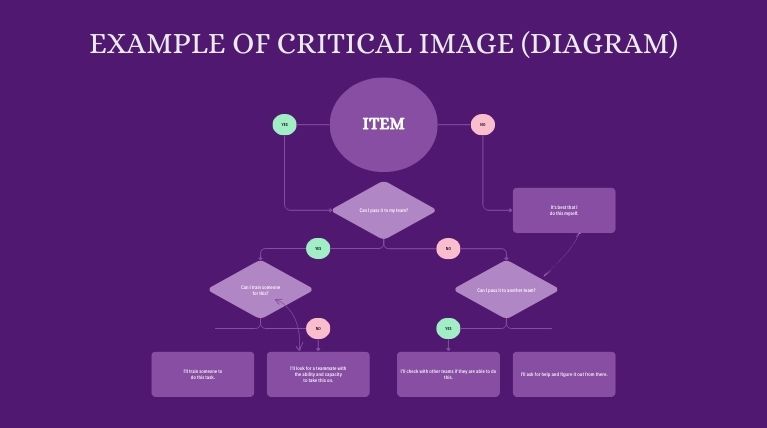
- Alt Text Approach: Give a quick summary of the image’s main message. To capture the core idea of a complex image, simplify the alt text using natural keywords. This method enhances your image optimization for SEO.
- Example Alt Text: “Illustration showing the water cycle, including evaporation, condensation, and precipitation.”
- Image Description: When images contain multiple elements or need more explanation, give a text-based explanation or downloadable transcript. This practice is essential for writing effective alt text and creating meaningful AI image description tools.
- Example Image Description: “This diagram illustrates the water cycle. It shows how water evaporates from bodies of water, condenses into clouds, and then falls as rain. Arrows indicate the movement of water between the atmosphere, land, and oceans.”
4. Social Media Images
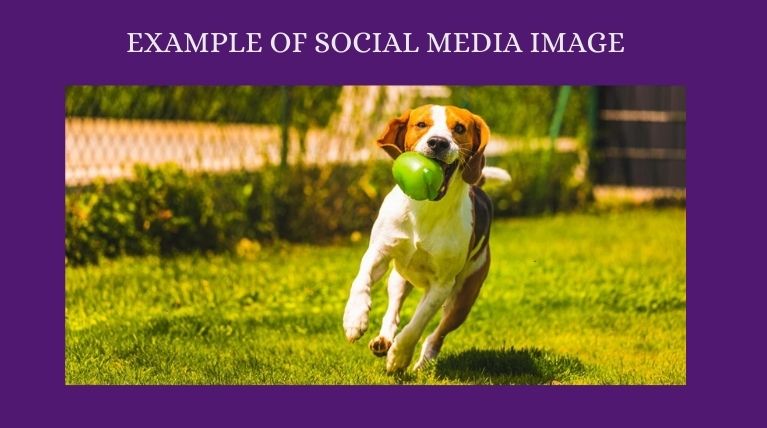
- Alt Text Approach: To make an image accessible, write concise, clear alt text, even if it’s accompanied by a caption. Tools for automated alt text generation can assist in producing accurate descriptions for social media.
- Example Alt Text: “Photo of a dog playing in the park with a ball.”
- Image Description: For social media images, captions can be used to provide further context or detail. A more elaborate description can enhance user engagement, especially for those viewing on small devices or with limited context. This also highlights the alt text and SEO benefits.
- Example Image Description: “This image shows a golden retriever happily playing in the park. The dog is chasing a red ball, with green grass and trees in the background. The caption reads, ‘A fun day out with my furry friend!'”
Key Takeaways: Mastering Alt Text vs Image Descriptions
Here’s a quick summary of what you’ve learned in this “alt text vs image descriptions” guide—
- Alt Text vs Image Descriptions: Key Differences
- Alt Text: Concise, functional descriptions primarily for screen readers and search engines.
- Image Descriptions: Detailed narratives that provide context, enhance user understanding, and indirectly support SEO.
- Why Alt Text vs Image Descriptions Matter:
- Alt text boosts accessibility for visually impaired users and improves your site’s search engine rankings by helping images appear in search results.
- Image descriptions enhance the user experience by adding depth and storytelling to visuals, keeping users engaged on your page.
- Best Practices for Writing Alt Text:
- Keep it short (under 125 characters), descriptive, and relevant.
- Use natural keywords without overstuffing. Tools like an AI alt text generator can streamline this process.
- Skip alt text for purely decorative images by using a null attribute (alt=””).
- Best Practices for Writing Image Descriptions:
- Provide detailed and engaging context beyond the basics.
- Use storytelling to connect with your audience and avoid redundancy with alt text.
Alt text vs image descriptions are important for website accessibility, enhancing image SEO strategies, and boosting user engagement. By leveraging these best practices and tools like automated alt text generation and AI image description tools, you can ensure your website is inclusive, accessible, and optimized for search engines.
Start implementing these practices to create a more accessible and search-friendly website today.
Author: boomdevs
Lorem Ipsum is simply dummy text of the printing and typesetting industry. Lorem Ipsum has been the industry's standard dummy text ever since the 1500s, when an unknown printer took a galley of type and scrambled it to make a type specimen book. It has survived not only five centuries, but also the leap into electronic typesetting, remaining essentially unchanged.